Problem when reload the first plugin in interaction with a second plugin in Plugin Manager list
Reported version
3.2
Type
Plugins
Frequency
Few
Severity
S3 - Major
Reproducibility
Always
Status
active
Regression
Yes
Workaround
Yes
Project
OS: Windows 10 (10.0), Arch.: x86_64, MuseScore version (64-bit): 3.2.2.7534, revision: c893c61
1) Default score -> Basic Workspace (but here it's not the problem)
2) Tick "ABC Import" and "TempoChanges" in Plugin Manager -> Ok
3) Exit/Reopen
4) Click "Plugins" and "Plugin Manager"
5) Ok, or Quit this window with "X"
6) Redo step #4
Result: "ABC Import" is unticked.
7) Tick again ABC Import and click "Reload Plugins"
Observe well what happens: when saving/reloading, "ABC Import" fails again.
See (Gif from step #4)
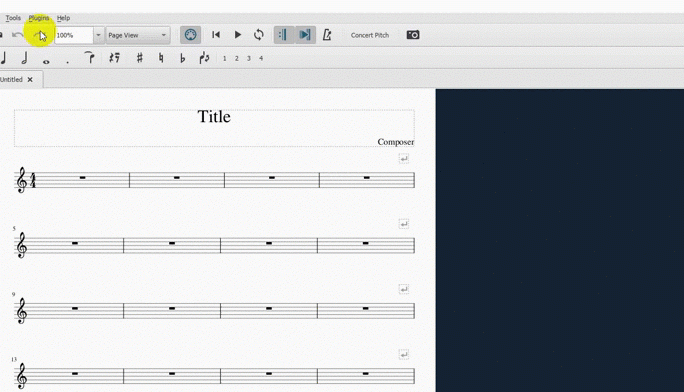
Comments
Related to #291583: Switching between workspaces erases the enabled plugins
It's been discussed in the developers' chat already, thanks for filing it
This is not a regression due to the last fix for 3.2.2
It was already there with the 3.2.0, e.g.
The way to avoid this is to not open (and therefore close) the Plugin Manager window.
If you toggle betweenn workspaces, and leave the program without checking in the Plugin Manager, it will not delete the activated plugins.
Similarly, if you stay in the same workspace, go only once to the Plugin Manager, and close and reopen the program, nothing will happen. But not the second time.
In addition to the position of the first plugin in the Plugin Manager which is decisive, it is possible (I still have a doubt about this) that the "ABC Import" has a specific problem (it would add a difficulty to another difficulty, in any case I see an interaction sometimes with the second plugin in the list, if this one is activated). Must be checked.
After checking in the forum support, I note this issue was reported: https://musescore.org/en/node/291538
But, as said above, the problem is not specifically the "ABC import" plugin, but its position (first one) in the list.
To sum up: the solutions/workarounds are:
1) If you switch the workspaces:
Return to the Plugin Manager (logically, the plugins are always ticked)
Tick Ok, and Quit the program.
Exiting the program, and therefore reloading it afterwards, resolves the issue (ie, settings are save)
2) If you go twice consecutively to the Plugin Manager - this can be the case if you tick or untick a new plugin in the list (and you want to check aferwards): so, you see that the first plugin in the list is disabled at the second time.
Re-check this first plugin -> OK (don't "Reload the Plugins", it doesn't work for the fist one)
And then again, Quit the program and reload it.
see https://github.com/musescore/MuseScore/pull/5194
Another way to see this bug working:
As a preamble, go to the Basic workspace, and make sure that the "ABC Import" is checked.
If so, exit the program (Ctrl + Q) and restart
1) Switch to the Advanced workspace
2) For verify the state: go in Plugin Manager, and Close the dialog
2) Return to the Basic workspace
3) Check again in Plugin Manager
Result: "ABC import" is unchecked
EDIT: And so, as previously observed, the trigger is really step 2 (opening/closing Plugin Manager). If you don't do it, switching between workspaces doesn't matter. And so it is only at the verification (the second time you open the Plugin Manager) that this issue occurs.
I can't reproduce in 3.2.3, seems fixed. Reopen if you can reproduce
I can reproduce a problem always, in a quasi similar way.
1) Be sure first you have in your plugin manager these two plugins: "ABC import" and "Black notes". And ticked, of course.
So, like this:
2) Quit the program and Reload
3) Now, do:
Press in menu: "Plugins" -> Plugin Manager -> Ok
And again press "Plugins" -> Plugin Manager
Result:
"ABC Import" is now unticked: