Slur should be deleted when changing duration of note deletes subsequent notes connected to the slur.
Reported version
3.0
Priority
P1 - High
Type
Functional
Frequency
Once
Severity
S4 - Minor
Reproducibility
Always
Status
closed
Regression
Yes
Workaround
No
Project
- open change-note-duation-slur-fail.mscz
- click first note
- select duration whole note
Result: One slur is completely orphaned cause it lost chords for the first and last pitch, and so should be deleted. The other slur is still connected to the first note only, although I still think it should be deleted, because most likely user doesn't want to leave a partially connected slur:
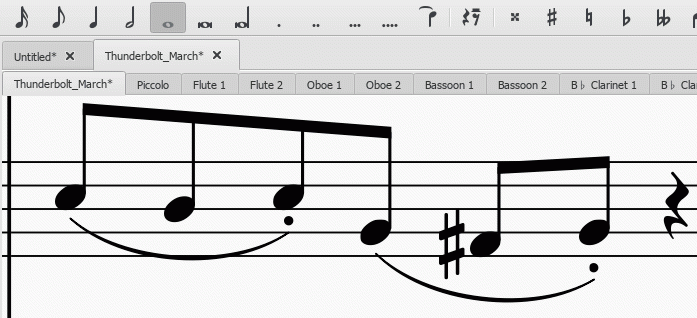
MuseScore 2.3.2 deletes both slurs, which is what I think should happen, so I'm marking this as a regression.
I'm on MuseScore 3.0 release.
Fix version
3.1.0
Comments
the sample score doesn't have slurs?
Adding those as per the animated gif though makes it reproducible (and the fix for #281175: Removing rests attached to slurs in a voice >1 causes a crash doesn't help here)
@jojo, apparently the loading of the score cleaned those slurs out. I did indeed save the file with the slurs (exactly as the beginning of the gif image looks), and the score's thumbnail does have slurs (if you look at the file when loading), however upon actual load and first update, the slurs are deleted.
Might be some sanitization process happening during save or load or first update... But indeed it is possible to create these orphaned slurs.
Mabye because I did a Ctrl->undo of the orphaned slurs before saving...maybe that caused the slurs to be in a simultaneously state of not existing and existing.
saved-without-doing-an-undo.mscz should load correctly.
See https://github.com/musescore/MuseScore/pull/4855
Fixed in branch master, commit 07e62a7874
fix #281083: Remove extra annotations and slurs on note duration change
Fixed in branch master, commit a01cf31bf4
_Merge pull request #4855 from dmitrio95/45361-copy-paste-replace-elements
fix #45361, fix #281083: remove extra annotations and spanners on paste and note duration change_
Automatically closed -- issue fixed for 2 weeks with no activity.