TAB Fingerings positioned wrongly
Reported version
3.0
Priority
P0 - Critical
Type
Development
Frequency
Many
Severity
S3 - Major
Reproducibility
Always
Status
closed
Regression
Yes
Workaround
No
Project
OS: macOS High Sierra (10.13)
Arch.: x86_64, MuseScore version (64-bit): 3.0.2.20666
revision: 8ca4d2c
First of all, THANK YOU so much for this easy fingering input mode Marc!
This is what I was waiting for a long time! :)
Here how to reproduce the problem
1) Create Guitar+Tablature Score
2) Select TAB Score, right clicking and select Staff/Part Properties
3) Click Advanced Style Properties… —>Check “Show Fingering in tablature”
4) Make some music
5) Add fingerings
Result ; TAB fingerings go diagonally, and when these touching to next system,
the system is pushed under.
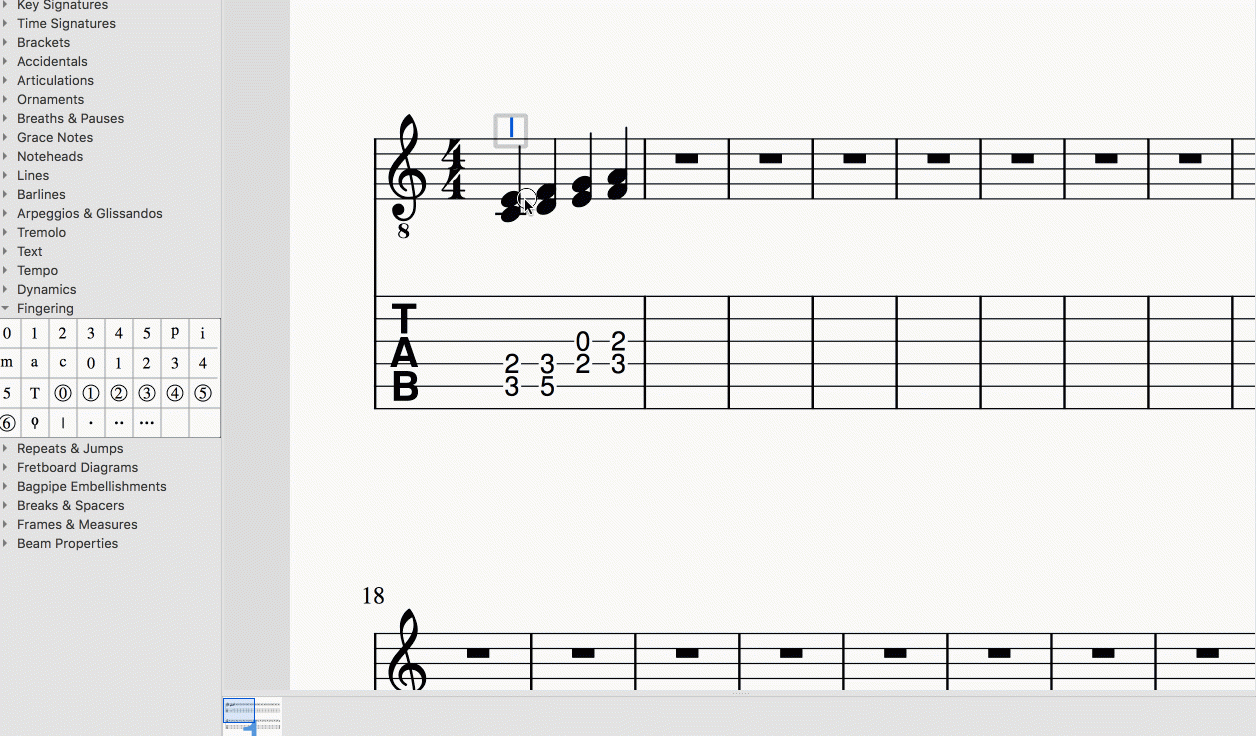
| Attachment | Size |
|---|---|
| TAB_fingerings.gif | 311.25 KB |
Fix version
3.0.3
Comments
Indeed, it is a known issue: #274710: Wrong Automatic Placement (stacked) of overlapped text elements
Beyond that, what is really the usefulness, the interest of displaying fingering in the standard staff AND in the TAB staff? In my opinion, it's redundant, a kind of duplicate, since already, the location of the frets greatly implies the fingering. Of course, it's my understanding of this use case, and my habit.
In reply to Indeed, it is a known issue:… by cadiz1
Hello Cadiz!
I also thank you for this easy fingering input mode!
I’ve read the thread!
>Let me little explain when I use “add fingering on TAB”
![ex_TAB.jpg ex_TAB.jpg]()
When I teach the Guitar for whom cannot (or no interest) to read standard notation but TAB only.
For those pupils, I’m making Standard+TAB sheets with fingerings added.
In this case, letting fingerings invisible on standard notation but visible on TAB, as like attached file ;)
Indeed, use cases can be so diverse that it is probably difficult to imagine them all from one's own point of view.
The fingerings don't appear to physically overlap, so I think not a duplicate of that other issue. I think the fingerings here are avoiding the ghosts of their former selves. I need to find the place where tab notes are laid out and be sure to reset fingerings there as I do for non-tab.
BTW, this is an opportunity to revisit the expected position of fingering on tab staves. 2.x placed them all within the staff which seems bad to me - too easily mistaken for a fret mark. Aside from the fact that the fingerings above/below the staff keep moving, are the new defaults default positions - same as for standard staves - basically OK?
In reply to BTW, this is an opportunity… by Marc Sabatella
Hello Marc
I totally agree with revisiting fingering on tab staves !
on 2.x, fingerings are positioned just below fret numbers and indeed it’s very easy to misunderstand which is which.
New default positions for fingerings - above/below the staff- is very good also for TAB staves!
https://github.com/musescore/MuseScore/pull/4649
So, my understanding is that my original change at least starts with fingering in the desired location. The above PR keeps it there :-). I'd still wonder about LH fingering, which will remain on staff right in front of the fret mark as is the case for standard staves. But I can't think of a "safe" place to put it otherwise where it would not be in conflict with RH fingering. So my feeling is the best solution is to add regular (piano) fingerings where needed, hide them on the standard staff if desired, as I believe is being shown above, and then if RH fingerings are needed as well, resolve any bad layout manually.
Hi Marc
Thank you so much for creating PR!
So quick, appreciate a lot.
yep, placing LH fingerings on TAB staves are problematic.
As you suggest, not to use LH fingering but regular fingerings in this case.
Fixed in branch master, commit 300cfac6ed
fix #283157, fix #283180, fix #283323: fingering layout glitches
Fixed in branch master, commit a21a1e0a4d
_Merge pull request #4649 from MarcSabatella/left-fingering
fix #283157, fix #283180, fix #283323: fingering layout glitches_
Fixed in branch 3.0.x, commit 612547a175
_Merge pull request #4649 from MarcSabatella/left-fingering
fix #283157, fix #283180, fix #283323: fingering layout glitches_
Automatically closed -- issue fixed for 2 weeks with no activity.