Musescore 3.3.3 Release
Today we are pleased to announce a patch update, Musescore 3.3.3. It addresses a lot of requests dedicated to the Palettes and Note Input Workflow as well as fixes dozens of bugs.
Read more about new features and improvements in a big announcement of Musescore 3.3 release
Download Musescore 3.3.3 Release
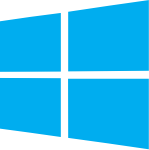
|

|

|

|
| Windows 64-bit | Windows 32-bit | macOS 10.10 or higher |
Linux AppImage (64-bit only) |

Release notes
Improvements
- Tie button behaves as a toggle now
- Enable changing notes duration if selecting note stem, hook or a range
- Visual improvements for palettes
- Mark notes that are out of instrument range with red or yellow color even when they are selected
- Save Online is now fully synchronised with the musescore.com upload page
Fixes
- Export Pdf on Mac with Muse Jazz Text was garbled and unreadable if no printers were setup on a machine
- Entering notes with mouse failed in Italian TAB
- Scoreview jumped back to start of score during note input on (auto)save
- Sticking could not be copy-pasted
- Extensions could not be installed on macOS Catalina
A full list of changes is available here.
Comments
Hello
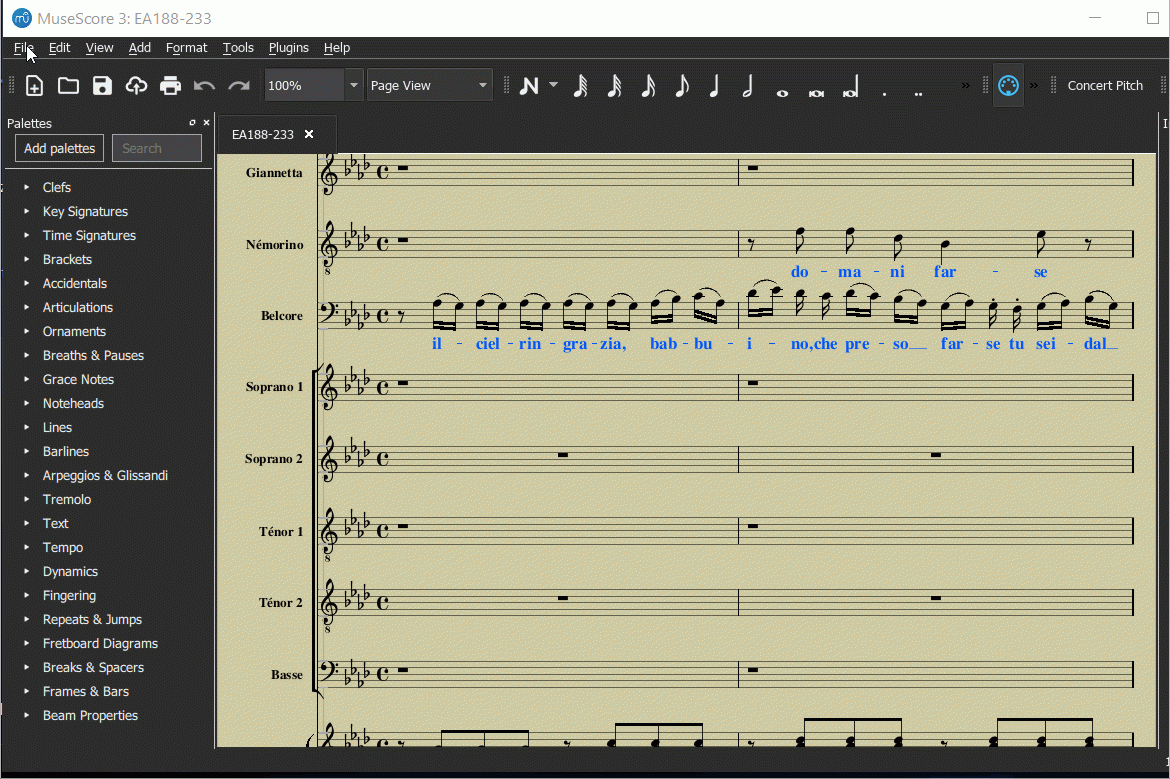
Thanks! Easy to install but there is a "save on line "problem
In reply to Hello Thanks! Easy to… by Papibois
Me too.
In reply to Hello Thanks! Easy to… by Papibois
The issue is seemed to be on the server side. Looking at it...
In reply to The issue is seemed to be on… by Anatoly-os
Should be fixed. Could you please verify?
In reply to Should be fixed. Could you… by Anatoly-os
Just tested and uploaded a 3.3.3 score successfully. Thanks for fixing this so quick.
In reply to Hello Thanks! Easy to… by Papibois
Wait how do you put it in dark mode?
In reply to Wait how do you put it in… by [DELETED] 30605747
Preferences -> General (Theme).
Why "Musescore" instead of "MuseScore" :(
In reply to Why "Musescore" instead of … by Howard-C
. . . what's with the corny looking cartoon posers?
In reply to . . . what's with the corny… by worldwideweary
They're famous composers, I just don't remember which ones.
In reply to They're famous composers, I… by mike320
Igor Stravinsky / Gustav Malher
In reply to Why "Musescore" instead of … by Howard-C
IMHO concerning the correct spelling of "MuseScore" I support this. Concerning the cliparts of composers - I like it (could imagine, they could change from one announcment to the next one (if not too elaborate/cumbersome)).
Will next release be 3.4?
In reply to Will next release be 3.4? by ecstrema
That's the plan
In reply to That's the plan by Jojo-Schmitz
What great stuff will be in it?
In reply to What great stuff will be in… by [DELETED] 1831606
These things are always subject to change, but here is a list of currently active pull requests that are currently targeted for 3.4: https://github.com/musescore/MuseScore/pulls?q=is%3Aopen+is%3Apr+milest…
Chance are most but not all of these will make it, but other changes will be added as well.
In reply to These things are always… by Marc Sabatella
No chord playback in that list :-(
In reply to No chord playback in that… by frfancha
I think chord playback is wanted by more people that a new plugin interface.
In reply to I think chord playback is… by mike320
Yep, definitely most wanted by me.
In reply to No chord playback in that… by frfancha
Concerning chord playback. Maybe it's necessary and takes time to review the code, before commit it into a stable build. But I'm also curious to check this feature, so maybe it could be possible to offer a special development build for it.
In reply to These things are always… by Marc Sabatella
As I said, it's subject to change, these are just the things identified so far. No sense filling up this thread dedicated to 3.3.3 with speculation about what is or is not or should or should not be in some future release.
In reply to As I said, it's subject to… by Marc Sabatella
I'm going to replay my mantra, "I'd hate to see massive compositional/analysis tools etched into C++ code. If plugins aren't able to do it, they ought to be."
In reply to I'm going to replay my… by [DELETED] 1831606
You can try this one, although I'm afraid that it works only on Windows platform:
https://musescore.org/en/project/musical-harmony-analysis-tool-musical-…
In reply to You can try this one,… by hstanekovic
Why is it limited to Windows?
In reply to Why is it limited to Windows? by [DELETED] 1831606
I don't think it is, but the author only tested it there.
After a brief look at the plugin code, I don't see anything preventing use on other operating systems. It could be that you'll have to change the
import QtWebEngine 1.4to an older version of QtWebEngine (perhaps 1.0) in MuseScore 3.3.2/3 as those use Qt 5.9 again instead of 5.12In reply to I don't think it is, but the… by jeetee
No, QtWebEngine 1.4 seems to be available in Qt 5.9 too, even 1.5
In reply to No, QtWebEngine 1.4 seems to… by Jojo-Schmitz
QtWebEngine is available in Qt 5.9, but apparently we don’t ship it ourselves on Windows we we don’t use it otherwise. So you need to install Qt yourself to use it.
In reply to QtWebEngine is available in… by Marc Sabatella
Sorry, can you explain it? Does that mean that the plugin does not work even on Windows computers without installing Qt? It works on mine only because I have somehow installed Qt on it? What a bummer. And I was so happy that it all worked good on the way as I designed it. Even, too good ...
Edit: if it does not work from musescore you can use it as an online tool (the link is given in the plugin description). However, it is more practical to use it from musical score in MuseScore.
In reply to Sorry, can you explain it?… by hstanekovic
On Windows currently, you need to install Qt and set things up to make your plugin use it. It would work without that extra step if you could find a way to avoid needing QtWebEngine. It’s possible a
future release of MuseScore might include that library on Windows by default. I guess it’s already installed on your system, or is needed by MuseScore on your OS and therefore comes bundled with the program.
In reply to QtWebEngine is available in… by Marc Sabatella
Are you sure about that?
In reply to Are you sure about that? by Jojo-Schmitz
I’m sure it didn’t work for me without accessing my Qt installation, and I’m sure it works for others. Details as to why, I am just speculating on.
In reply to I’m sure it didn’t work for… by Marc Sabatella
Wasn't that on Linux (Chrome OS) system though?
In reply to Wasn't that on Linux (Chrome… by dmitrio95
That was my recollection too
In reply to Wasn't that on Linux (Chrome… by dmitrio95
My mistake - I did try it on Windows at well, but I accidentally downloaded the plugin to the wrong folder, that's why it wasn't appearing the Plugin Manager list for me (same symptom as Linux). I hadn't actually tried the workaround on Windows or I'd have discovered the error sooner.
So based my own evidence, it works on Windows, fails on Linux (using the AppImage) due to the missing library.
In reply to My mistake - I did try it on… by Marc Sabatella
Thanks for info!
In reply to Will next release be 3.4? by ecstrema
A much impressive choice than 3.4 would be 6.6.6. As a slogan, I suggest "MuseScore 6.6.6 - the Score of the Beast". :) :) :) Smile! I'm just having fun.
In reply to A much impressive choice… by Aldo
A half-a-beast is better than a full.
To be honest, I preferred the UI in Musescore 2. Some of the other new features are handy, especially the automatic score alignment, but I feel like the UI has taken a bit of a step backwards.
![Untitled.png]()
Especially for the mixer.
In Musescore 3.3.3 you can't even view the entire mixer at once. It won't let you shrink it enough for it to actually fit on the screen, unless you close the tab at the top which has most of the useful features in it.
There are other little things as well, like all of the UI elements taking up more space, but the mixer is the biggest issue. The new mixing-desk slider interface looks cool but is way too bulky and cumbersome.
In reply to To be honest, I preferred… by Ethan Dowley 2
Hello,
![Mixer.JPG]()
No problem displaying the entire mixer at home with MS 3.3.3.
In reply to Hello, No problem displaying… by Papibois
apparently on a much larger screen, or at a different DPI setting
In reply to apparently on a much larger… by Jojo-Schmitz
I suppose so, yes. But on this same 15.6' screen with a resolution of 1920 x 1080, the mixer has trouble displaying itself in full on MS 2.3.2. With the same score.
![Mixer MS2.3.2.JPG]()
So for me, MS 3 has made good progress in this area...
In reply to I suppose so, yes. But on… by Papibois
At the same time, it worsened for 4:3 displays like on my laptop (which is my main computer).