"Edit General style" dialog: slow response when selecting list options.
eb36276 / Win 7
Open the Edit General Style dialogue. Now select the various options by clicking on them with a mouse. The response is noticeably slow compared to MS 2.0.3 (which was virtually instantaneous), especially when the option is densely populated with properties.
Comments
Related issue? #147546: Time lag when changing between workspaces
I don't see any slow response when selecting list options in General Style
The changes are now applied directly to the score. Which score was open during the tests? What's the spec of the computer?
To clarify, I am talking about selecting the options in the list to the left of the dialog: Score, Page etc.
@ Lasconic. Even with a blank score, there is a noticeable delay when clicking on an item in the list. The spec was never a problem with MS 2.0.3: Win 7 HP / Intel T2300 @ 1.67 GHz / 2 GB RAM.
With eg 7a718bb:
1) "My First Score"
2) Format -> General Style -> "Measure"
Result: the opening is not instantaneous. To a slight lesser extent, ditto for "Hairpins, Volta, Ottava".
In comparison, the opening is immediate with windows of lesser content eg "Clefs", and "Arpeggios".
(with the 2.0.3, whatever the content, the opening is instanteous)
I had noticed the same phenomenon of latency (I do not know by now if this is related) with this issue, always present: #138131: Observed delay in the opening of some palettes
Maybe related also to this one (I observe too): #147546: Time lag when changing between workspaces
Maybe it depends on the theme you are using. Please try with a different theme (light or "light fusion") and experiment with the "Animations" flag. I would be interested on any difference. I cannot see any noticable lag on my computer (ubuntu) with any theme.
The slow response only seems to affect the "Light" and "Dark" themes. "Light Fusion" and "Dark Fusion" are OK.
However, there's another problem. In the Light/Dark fusion styles, the number boxes (in the "Edit General Style" dialog) are elongated.
That'd explain why I'm not seeing it, I switched to Light Fusion. And it might be the final call for removing the older Light and Dark themes.
I'm not sure though what problem you are seeing with 'number boxes' being elongated?
@ JoJo-Schmitz. "I'm not sure though what problem you are seeing with 'number boxes' being elongated?"
See below:
Light Theme.
![light_note_styles.PNG light_note_styles.PNG]()
Light fusion theme.
![light_fusion_note_styles.PNG light_fusion_note_styles.PNG]()
Hmm, maybe there's a horizontal spacer missing on the tabs for Notes and Arpeggios. Or maybe it is just something in the themes to be tweaked
Edit: I think I have a solution for these elongated boxes ready, see https://github.com/musescore/MuseScore/pull/2897
Fixed in branch master, commit 096bbce5dc
partial fix #147201: SpinBoxes being elongated in General style/Notes and Arpeggios when using Fusion theme
and enable scrollbar for left hand side of General style dialog, plus
some more simplifications
Fixed in branch master, commit ff1c855319
Merge pull request #2897 from Jojo-Schmitz/editstyle
partial fix #147201: SpinBoxes being elongated in General style/Notes and Arpeggios when using Fusion theme
As mentioned earlier, a fix for this issue might be to remove the old light and dark theme, which as far as I understood is scheduled for removal anyway.
Switching list items is instant for me. 2009 iMac, 4Gb DDR3, 3.06GHz Duo.
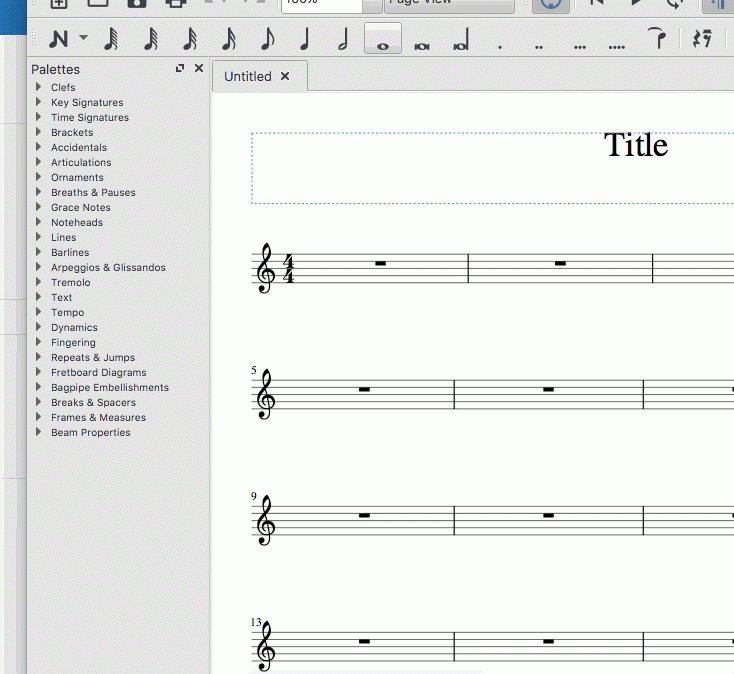
Well, The slow response only seems to affect the "Light" and "Dark" themes. and those have been removed...
Automatically closed -- issue fixed for 2 weeks with no activity.